Strava integration
Table of Contents
Why ?
Connecting your account with Strava allows for automatic fetching of activities and filling of the calendar, leaving just the analysis part for 3record.
What is synced ?
3record read access
3record only has a read access to your Strava account via an authorization token. It has no access to your Strava password and cannot add, modify or delete anything on your Strava account. The access token can be revoked at any time via the member panel.
Activity sync
For all activities on Strava, 3record will import summary data and streams such as speed, duration, distance or map. It tries then to merge them with the manually entered value or simply creates a new activity if there is no match.
Data on Strava is not modified in any way.
Date range
The script at strava/import_after takes by default a defined number of activities after the last one that was imported. If you have more to import, you can simply refresh the page until all the activities have been imported.
Importing older activities can be performed by specifying a timestamp in the URL https://3record.de/u1/strava/import_after/<timestamp> where <timestamp> is the unix timestamp (see http://www.timestamp.fr, 24 hours ago for instance would be 1767787824). Calling the page with a recent one might be required then to reset the timestamp register and not go through each activity from there up to today.
What's the process to link my Strava account ?
Go to the member panel and, in the section related to strava, click on link account. You will be redirected to the strava website and will be required to authorize 3record to access your data. Note that this access can be removed afterwards in the member panel as well (please don't remove it on strava only).
Auto-import
3record is connected to strava via webhooks, and so will automatically be notified of new activities of yours and import them.
Auto-import via IFTTT
This is no longer necessary since the webhooks.
Strava activities can also be automatically imported into 3record after they are added to Strava if you are using IFTTT.com and follow the procedure below:
- Go to https://3record.de/u1/member/ifttt_token and define a personal IFTTT token.
Log in to https://ifttt.com and create a new recipe.
On trigger ("this") choose the Strava channel and the New activity by you trigger (with Any type).
On action ("that") choose the Webhooks channel and the Make a web request action with parameters:- URL: https://3record.de/u<uid>/strava/ifttt/<IFTTT_token>
- Method: POST
- Content Type: application/x-www-form-urlencoded
- Body: url={{LinkToActivity}}
The end result should look like in the following image (if you are user 13 and have "sd7kjb3489" as token):
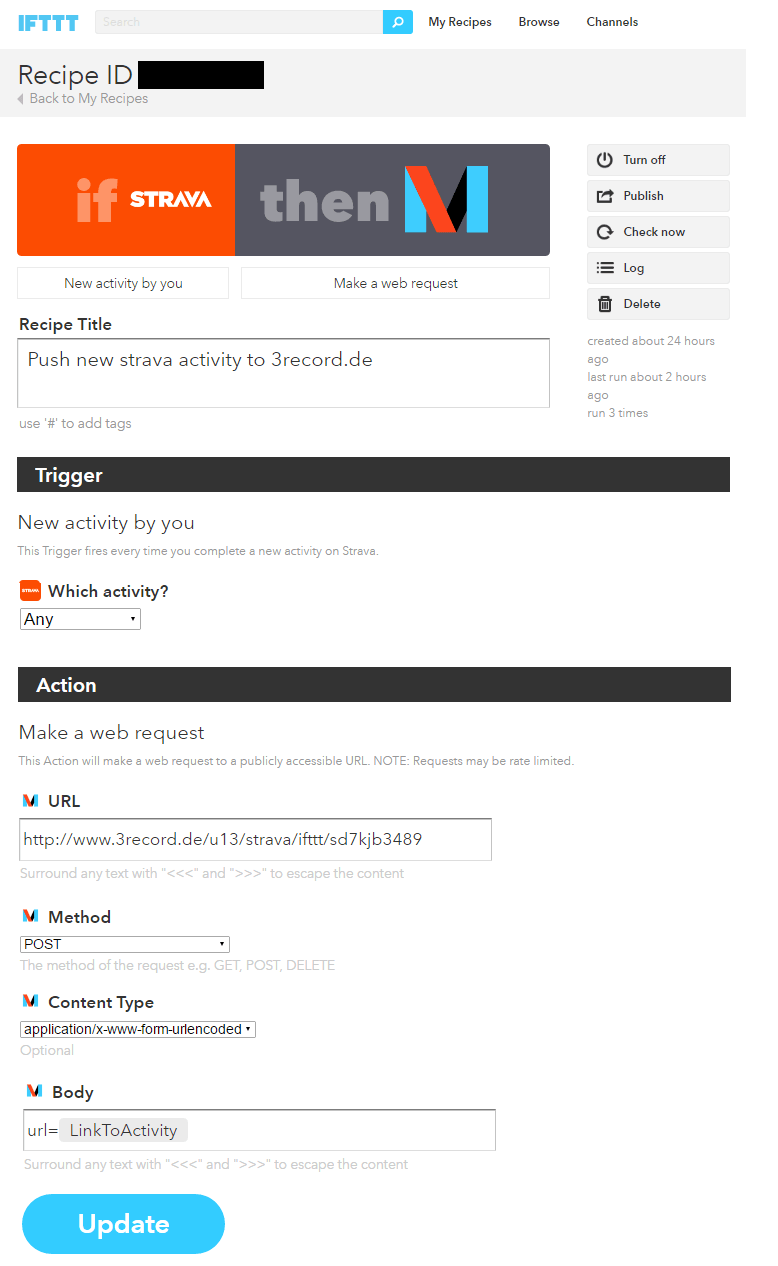
- Starting from now, new activities should automatically be uploaded from Strava to 3record (except "indoor rides" due to Strava not pushing them to IFTTT; they must therefore still be imported manually).